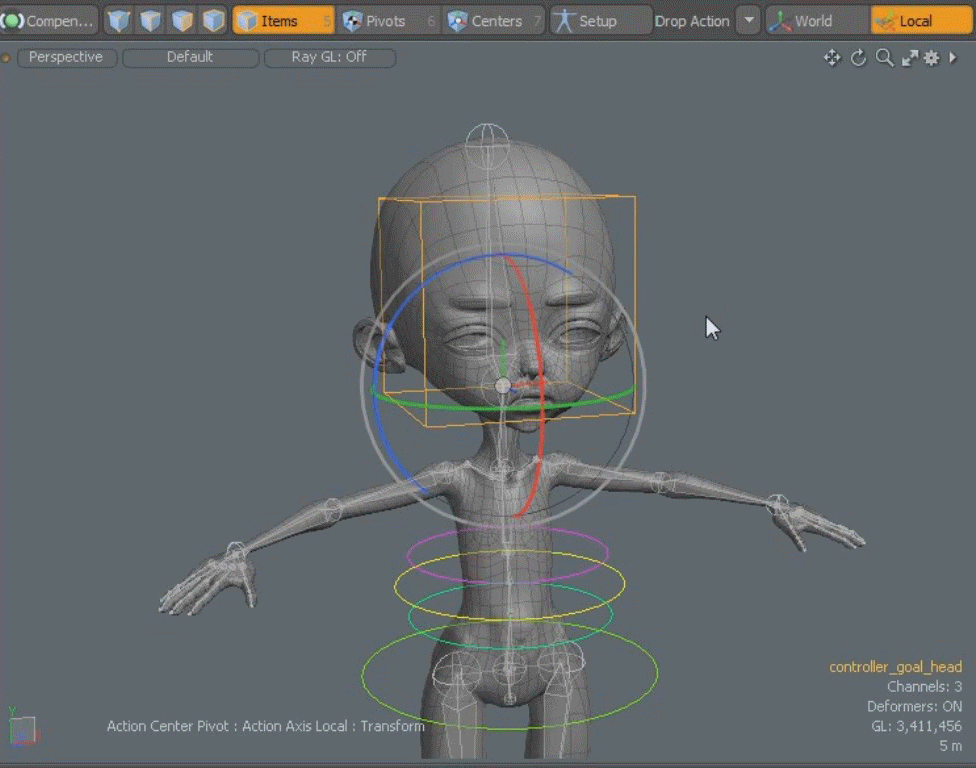Notebook Lesson 12
- Yonseo Rigging Kit for Modo
The Head Control
Making the head Control
1) First Enter [Setup] and select your neck bone 'bone_neck'. Under Inverse Kinematics tab click on [Assign IK]. Now select your head bone and and move your cursor over the hierachy panel. Press 'F' to automatically find the head bone. 'FullBodyIK' will appear in the hierachy. Rename this to 'FullBody_IK_neck'
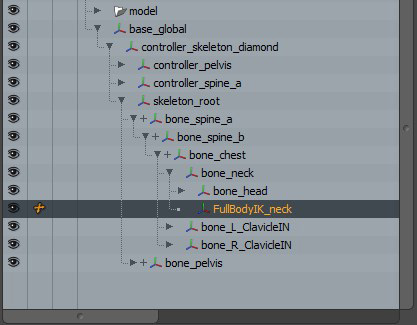
With our head bone selected we can click on [Add Goal] on the left panel. This will create a small cube around the head bone joint. This is called a goal. It is similar to a locator with modifiers applied.
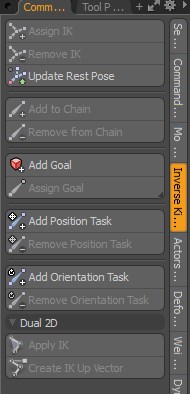
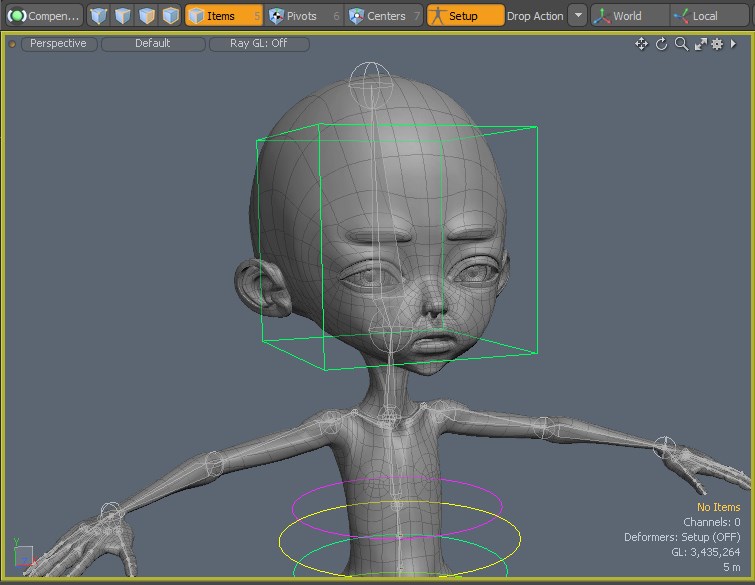
2) Exit [Setup] to test the rotation and movement. Select the goal and move or rotate to move the head and neck.
3) Enter [Setup] mode to parent 'controller_goal_head' to the 'controller_chest'. With the goal selected [zero > all] transformations.
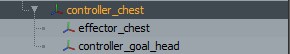 Exit [Setup] and do a final test for 'controller_chest'.
Exit [Setup] and do a final test for 'controller_chest'.