Notebook Lesson 4
- Yonseo Rigging Kit for Modo
1) Mirror Hierachy X and Parent
In this lesson we will create the right side of the arm and leg then rename our bones.Tip:
It is best to mirror first and parent afterwards to avoid problems in our skeleton.
- You can [mirror x] after parenting but mirroring our hierachy BEFORE parenting helps to avoid one more problem solving step in our rig.
Let's begin by mirroring the left leg skeleton. With the leg bone selected click [Mirror X].
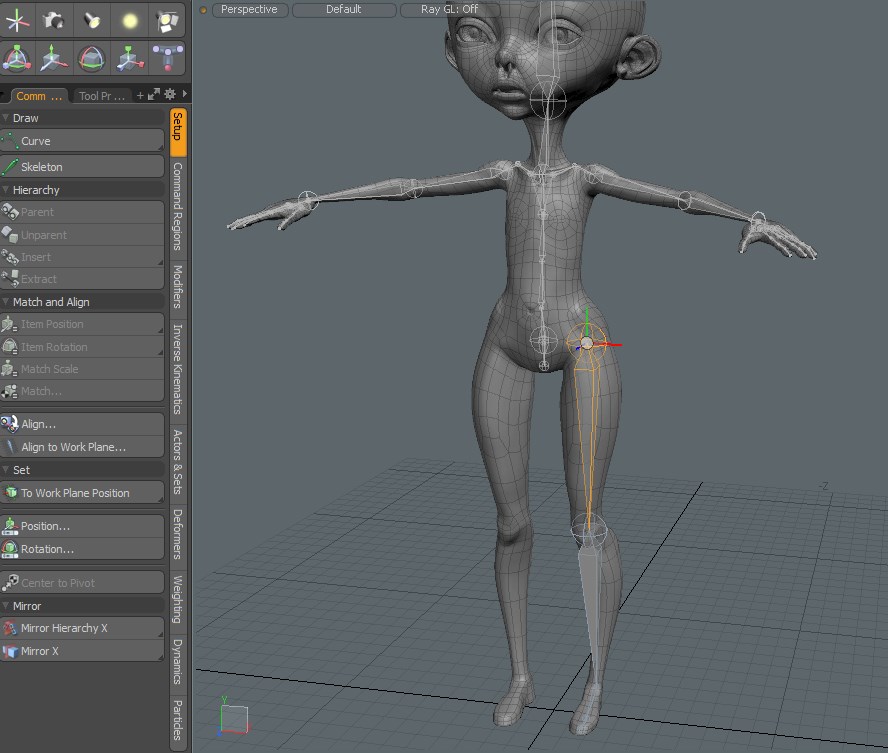
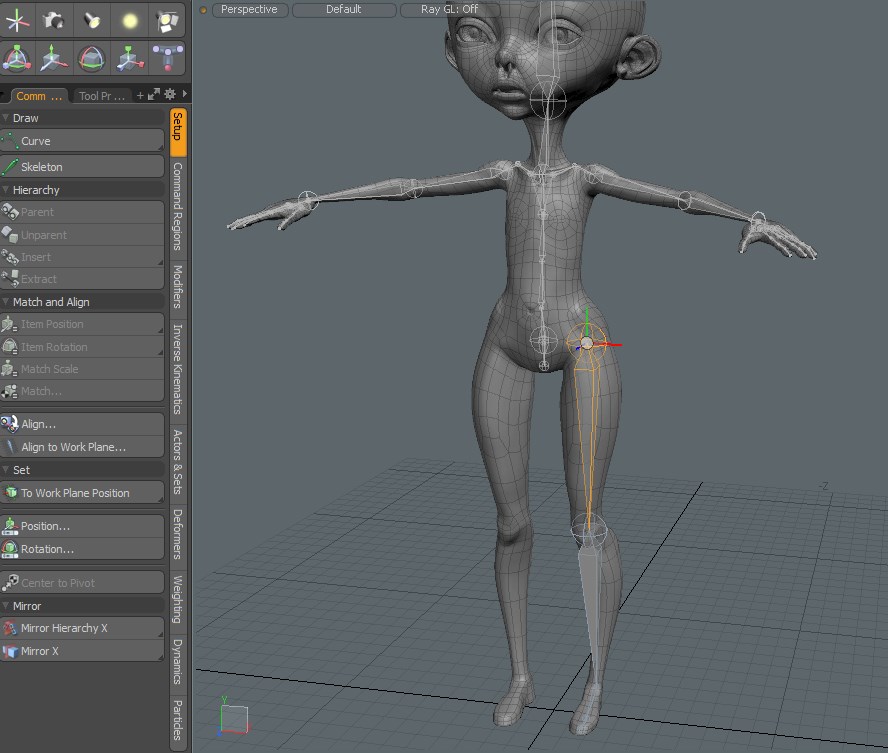
Now create a bone to parent the skeleton legs. This will be our pelvis.
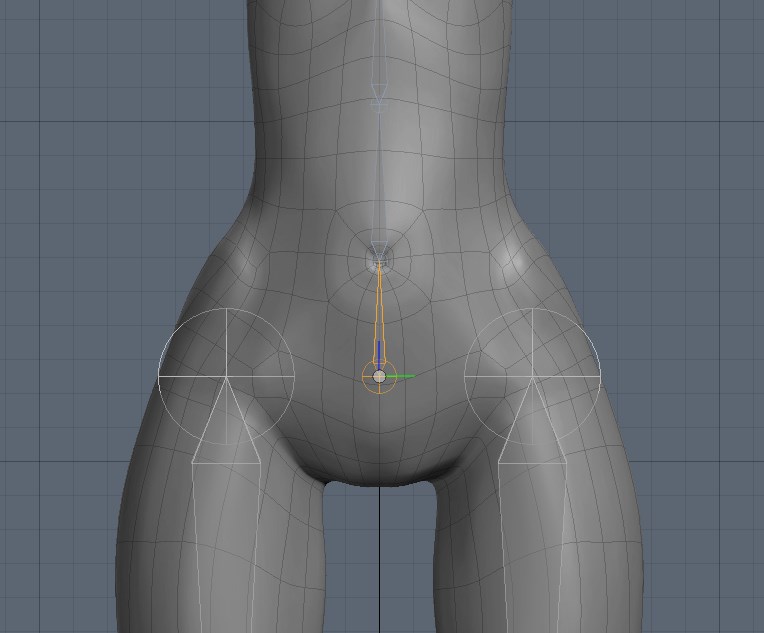
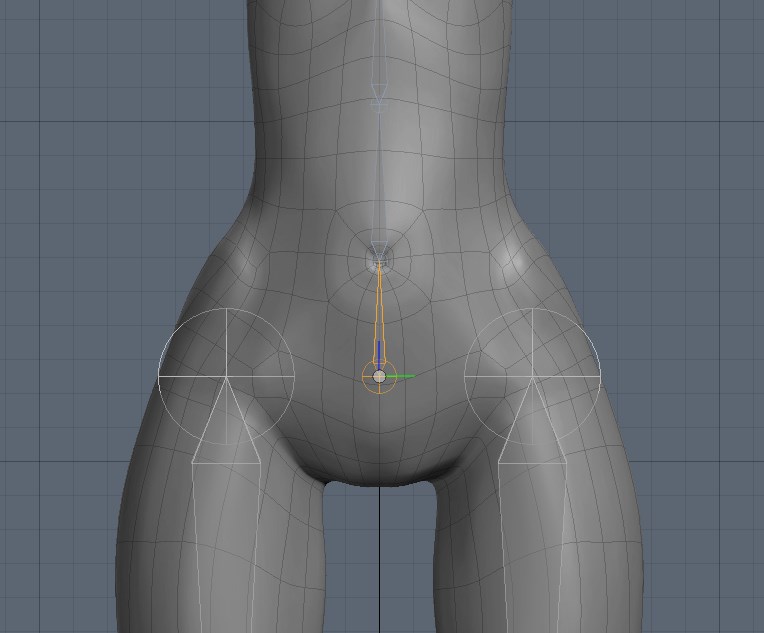
Select the end joint of the spine and right click and select duplicate.
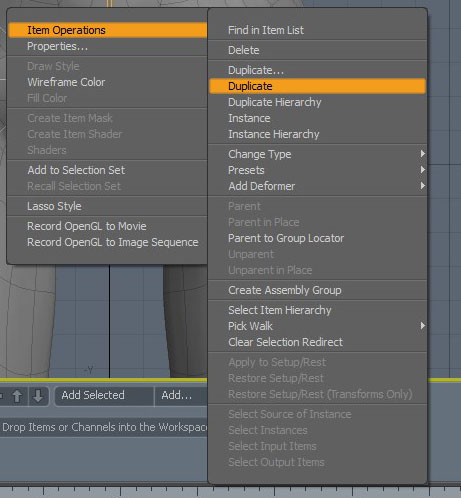
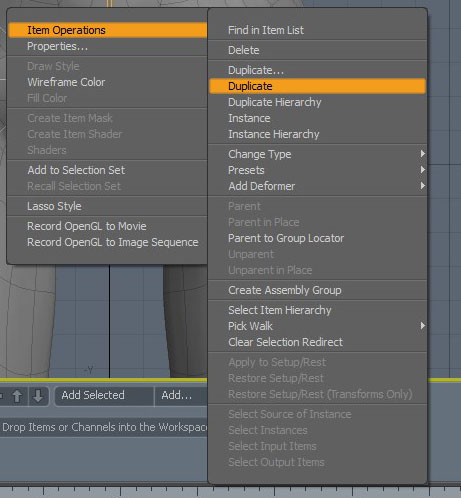
Move the joint down, then with the joint selected ctrl+select the end of the spine joint and parent.
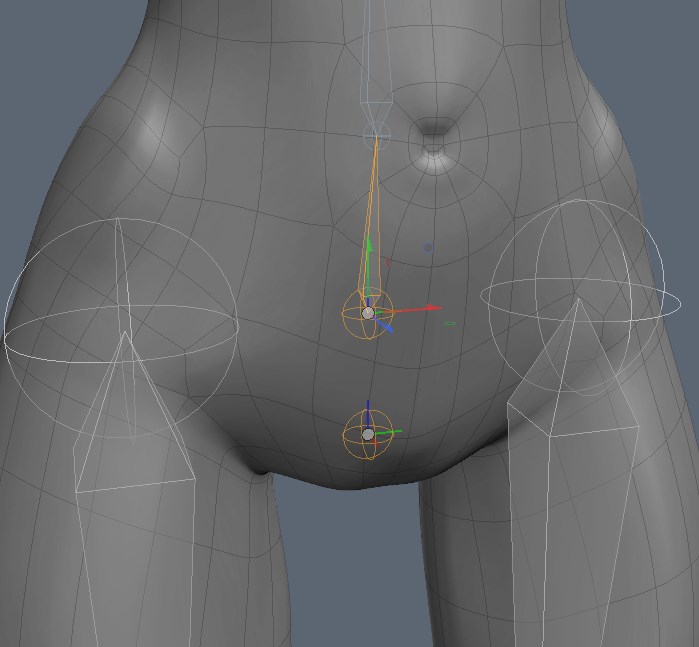 This will create a bone for the pelvis. Rename the top joint to 'bone_pelvis' and the lower joint to 'end_pelvis'.
This will create a bone for the pelvis. Rename the top joint to 'bone_pelvis' and the lower joint to 'end_pelvis'.
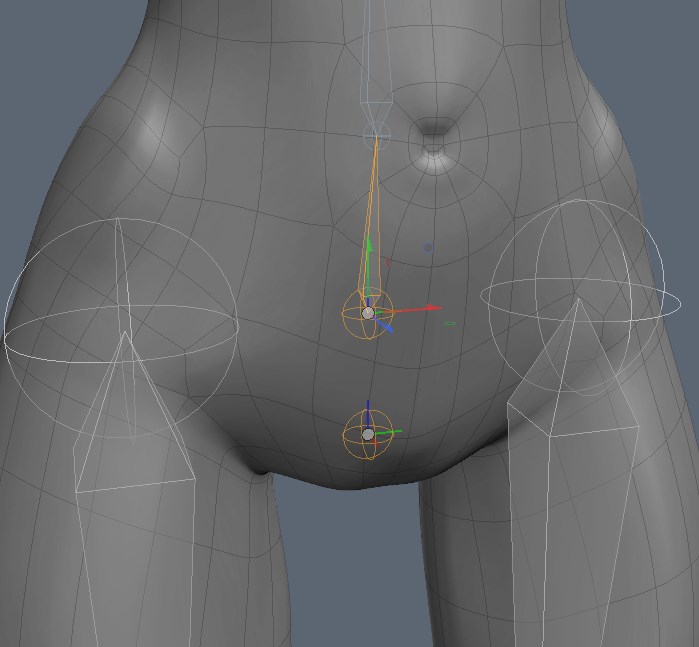 This will create a bone for the pelvis. Rename the top joint to 'bone_pelvis' and the lower joint to 'end_pelvis'.
This will create a bone for the pelvis. Rename the top joint to 'bone_pelvis' and the lower joint to 'end_pelvis'. 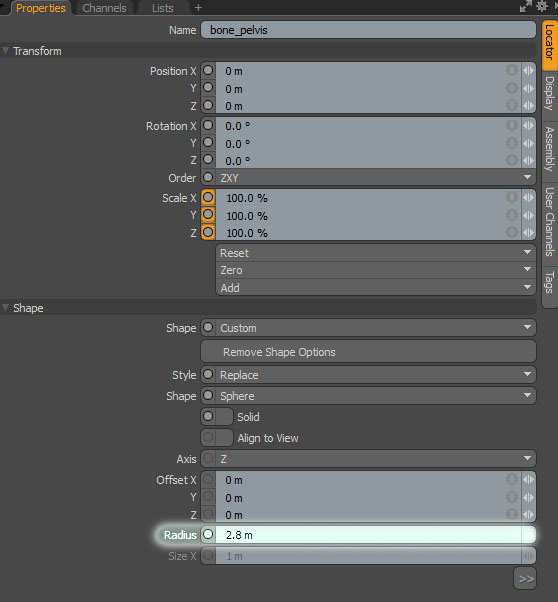 With the pelvis bone selected we can increase the radius under properties tab. This will make it easier to select because both the spine and the pelvis joint
share the same space.
With the pelvis bone selected we can increase the radius under properties tab. This will make it easier to select because both the spine and the pelvis joint
share the same space.
We can now connect the leg bones to this pelvis bone by parenting.
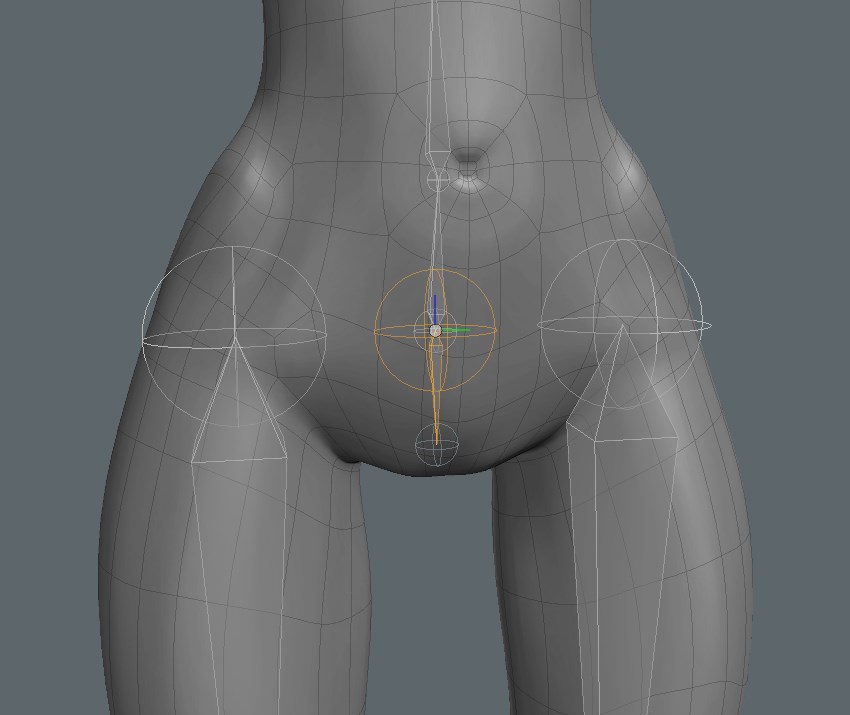 First select both leg bones then ctrl+select the 'bone_pelvis' joint. Then press 'p' to parent.
First select both leg bones then ctrl+select the 'bone_pelvis' joint. Then press 'p' to parent.
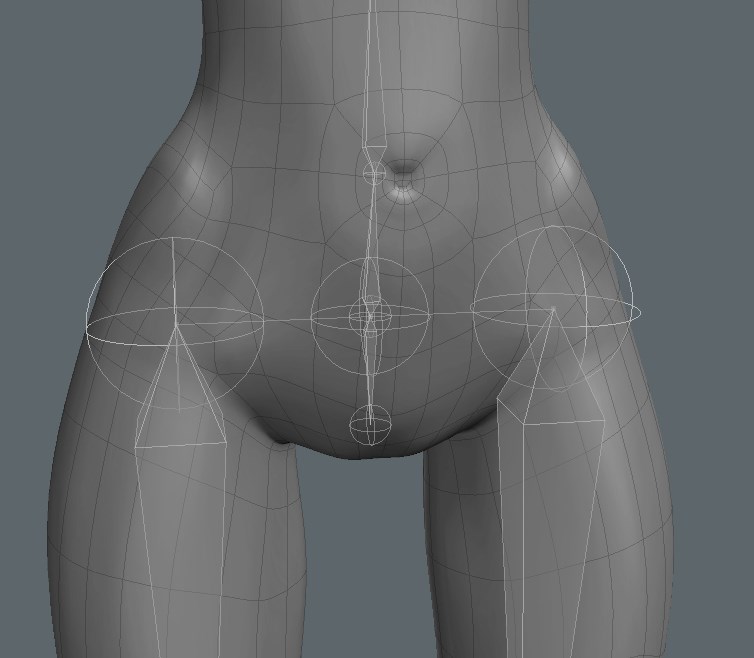 After parenting a line will appear showing us the connection. The connecting lines mean that the leg bones are a child to the pelvis bone.
After parenting a line will appear showing us the connection. The connecting lines mean that the leg bones are a child to the pelvis bone.
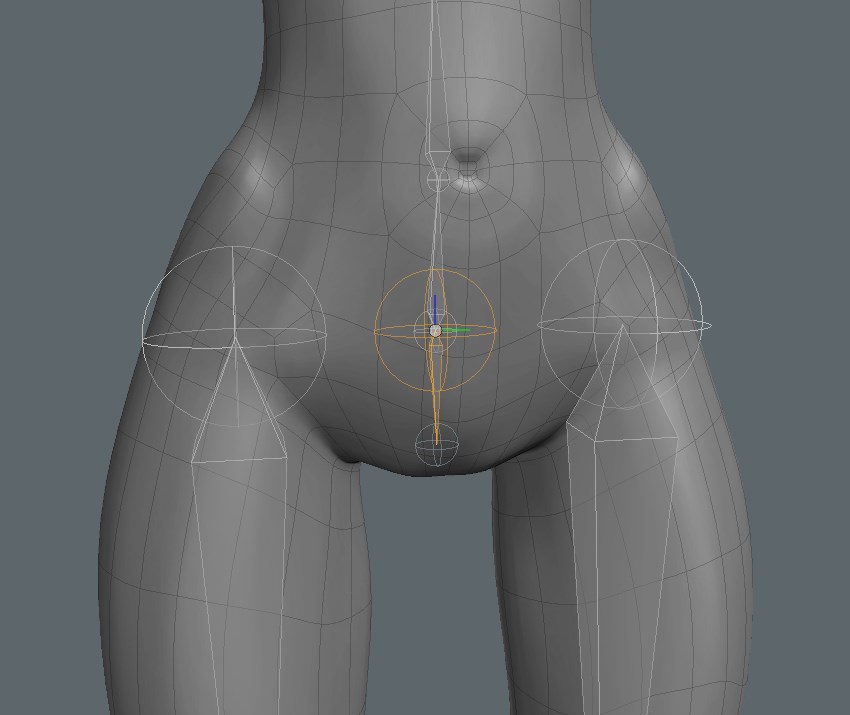 First select both leg bones then ctrl+select the 'bone_pelvis' joint. Then press 'p' to parent.
First select both leg bones then ctrl+select the 'bone_pelvis' joint. Then press 'p' to parent.
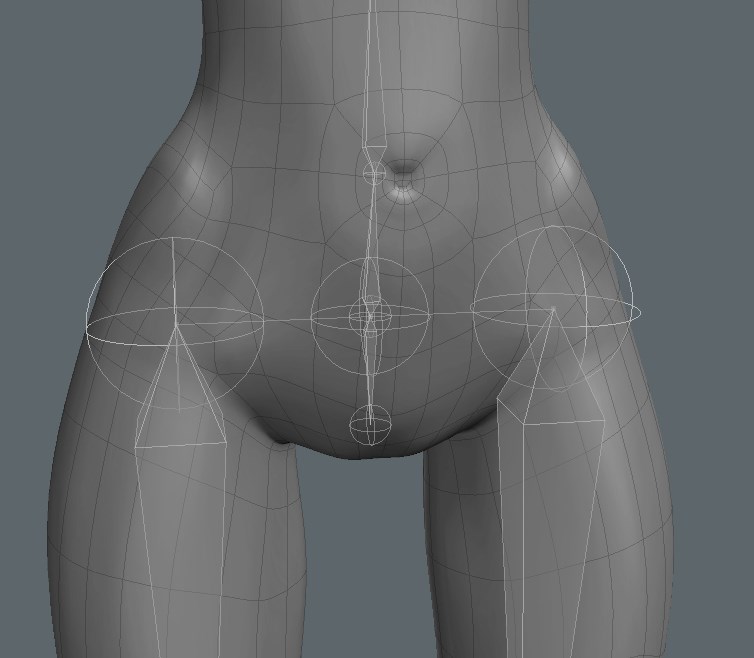 After parenting a line will appear showing us the connection. The connecting lines mean that the leg bones are a child to the pelvis bone.
After parenting a line will appear showing us the connection. The connecting lines mean that the leg bones are a child to the pelvis bone.
It's that easy! Now lets try it on the arm.
Select the clavicle bone and [Mirro X]. Then select both clavicles and lastly ctr+select the chest bone then press 'p' to parent.
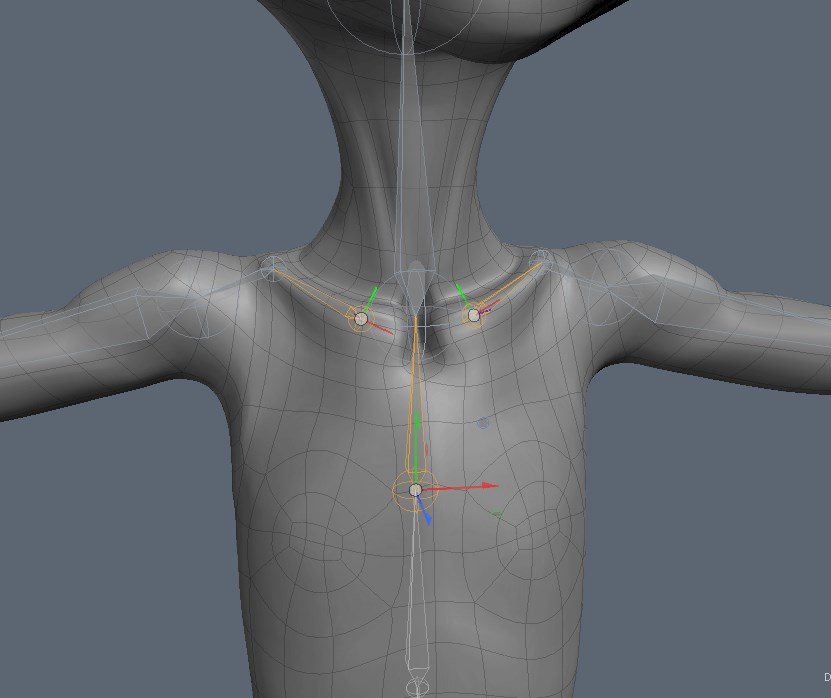
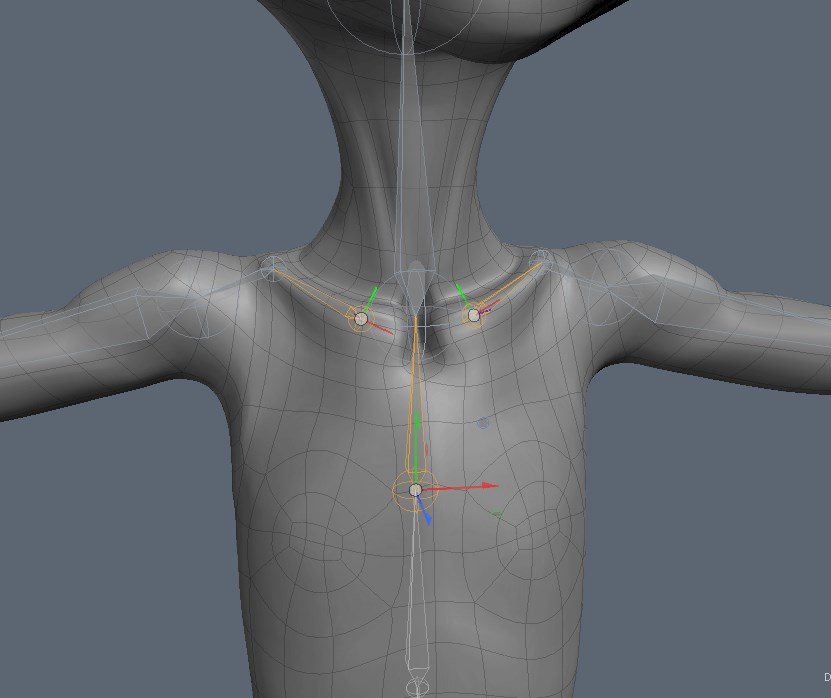
Last Steps
-
1) Rename the right side of the bones and use the name convention '_R_'.
- 2) Select all the bones and [Zero > All].
In the next lesson we will learn about binding! Lesson #5